kw meta portal is a centralized digital platform designed to simplify access to government services in Kuwait. Whether you need to schedule appointments, register an account, or manage biometric data, this portal ensures efficiency and convenience at your fingertips.
This guide will explore everything you need about the Meta Kuwait Portal. From registration and login to effectively utilizing its features like booking, modifying, or canceling appointments, we’ll cover it all to help you navigate the platform effortlessly.
kw meta meaning
kw meta is a government-provided online service enabling users to conveniently manage appointments and access essential services. It minimizes wait times and promotes a streamlined process for visiting government offices.
Meta Portal appointment registration
- Visit the Official Meta Portal: Navigate to the Meta Kuwait website.
- Language Preference: Select English if you’re not comfortable with Arabic.
- Click “Register”: Start the registration process.
- Provide Details: Enter:
- Civil ID
- Civil ID Serial Number
- Email Address
- Mobile Number
- Agree to Terms and Conditions
- Activate Account: Check your email for the activation link. Click it to verify.
- Set Password: After activation, create a secure password.
- Login: Use your Civil ID and password to access your account.
read about: paci kuwait appointment for civil ID, adress change throught Meta
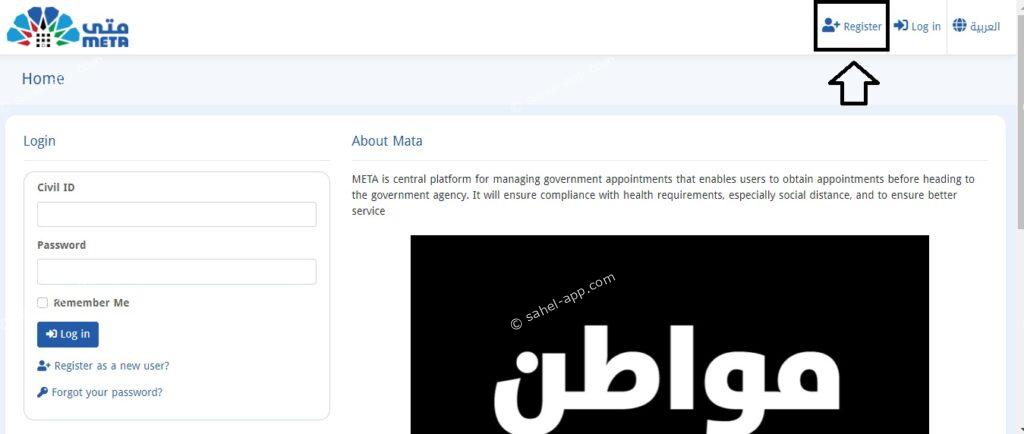
Meta Portal login
- Go to the Official Website.
- Choose Language.
- Enter Credentials: Input your Civil ID and password.
- Click “Login.”
Meta Portal home Forgot Password
- Visit the Portal: Navigate to the login page.
- Click “Forgot Password.”
- Enter Civil ID: Submit your details.
- Check Email: Look for the reset link.
- Reset Password: Follow the link, set a new password, and log in.
Meta online unlock account
- Login to the Portal.
- Navigate to Security Alerts in the admin center.
- View Details: Check why it’s locked.
- Unlock Account: Follow the provided steps, including verifying via email.
read about: sahel biometric appointments simplified
Meta portal appointment for Civil ID
- Login to the Meta Portal.
- Navigate to Appointments: Select “Appointment Search.”
- Choose Service: Select “Biometric Enrollment” under the Ministry of Interior.
- Select the Date and Time.
- Confirm Details.
kw meta Biometric appointment
- Visit the official Meta Kuwait Portal and click Book an Appointment.
- Choose English if needed.
- Log in with your Civil ID and Password.
- Go to the Appointment Search tab.
- Select Kuwait Ministry of Interior.
- Choose General Department of Personal Identification.
- Click on Biometric Enrollment.
- Pick a Date and Time.
- Verify your details and confirm the appointment.
Meta Kuwait Biometric System Update
Kuwait has announced March 1, 2024, as the deadline for completing biometric scans. Failing to comply will suspend access to government services. Biometrics include face, fingerprint, and eye scans for individuals aged 18 and above.
Meta Portal login appointment check
- Login to Your Account.
- Access your account dashboard.
- View the Appointment Schedule.
cancel or modify appointment
Cancel Appointment
- Login to the Meta Portal.
- Navigate to your appointments.
- Select the desired appointment and click Cancel.
Modify Appointment
- Cancel the existing appointment as outlined above.
- Search for the desired service and select new dates.
- Confirm the changes.
kw meta appointment for visit visa
- Log into the Meta Kuwait Portal.
- Go to the Appointments section.
- Select Ministry of Interior Kuwait.
- Choose General Department of Residency.
- Click Apply for a Family Visit Visa.
- Select your nearest department.
- Pick a convenient Date and Time.
- Confirm your details and submit the request.
kw meta Appointment Book Online By Video Guide
meta kuwait not working
The Meta Kuwait Portal (metaprodapp.azurewebsites.net) is currently inaccessible due to a “403 Forbidden” error, affecting multiple devices.
Possible Causes
- Restricted Access: Blocked by the hosting server.
- Technical Issues: Server misconfigurations or administrator-defined limitations.
Quick Fixes
- Refresh the page.
- Double-check the URL.
- Clear browser cache and cookies.
- Log in if required.
- Retry later or contact support.
منصة متى portal home
Residents must use the Meta Kuwait Portal to access a variety of services, including appointment scheduling. Here is the direct link:
Meta Kuwait Contact Details
- Telephone: 1800164 or 164
- Email: [email protected]
- Website: www.metaprodapp.azurewebsites.net
kw meta portal revolutionizes access to government services by offering a user-friendly platform that reduces queues, waiting times, and enhances security with biometric verification. It simplifies appointment bookings, service registrations, and schedule management, creating a seamless experience. With its intuitive interface, the portal fosters efficient interactions between citizens, residents, and the government, saving time and improving service delivery.
What is Meta Kuwait Portal?
Meta Kuwait Portal is an online platform provided by the Kuwaiti government to simplify scheduling appointments for government services.
How do I register for Meta Kuwait Portal?
To register, visit the official website, provide your Civil ID, serial number, email address, mobile number, and accept the terms and conditions. You’ll receive an activation link in your email to set up your account.
What should I do if I forget my Meta Kuwait password?
If you forget your password, click on “Forgot Password” on the login page, enter your Civil ID, and follow the email instructions to reset your password.



Leave a Comment