meta kuwait app streamlines government appointments, improving efficiency and reducing wait times. This guide covers signing up, logging in, and booking appointments using Meta Kuwait.
meta kuwait app
meta kuwait app offers an innovative approach to scheduling appointments with government agencies, emphasizing convenience and efficiency. While an official app is unavailable, the platform enables users to manage services seamlessly and avoid long waits at government offices, ensuring accessibility and saving time.
read about: paci kuwait appointment for civil ID, adress change throught Meta
Meta Kuwait registration online
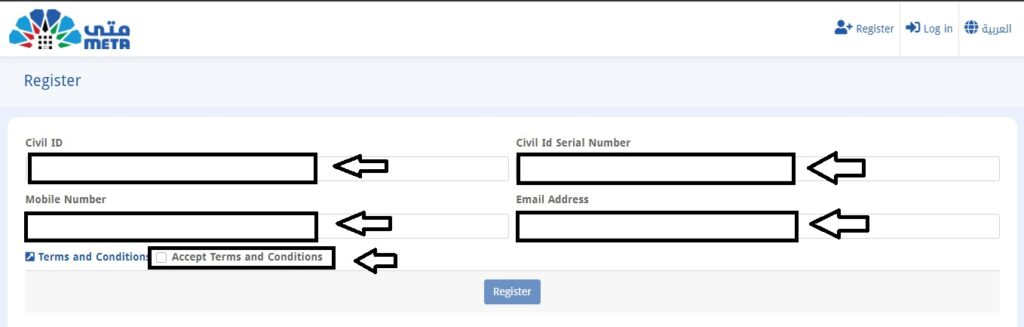
To start using the Meta Kuwait platform, you first need to create an account. Follow these steps:
- Step 1: Visit the Meta Portal Kuwait website.
- Step 2: Choose the option to “Register as a new user.”
- Step 3: Provide your details, including your Civil ID.
- Step 4: Click “Register” to finish the signup process.
- Step 5: Confirm your email, activate your account, set your password, and log in with your Civil ID.
Meta Kuwait login step-by-step
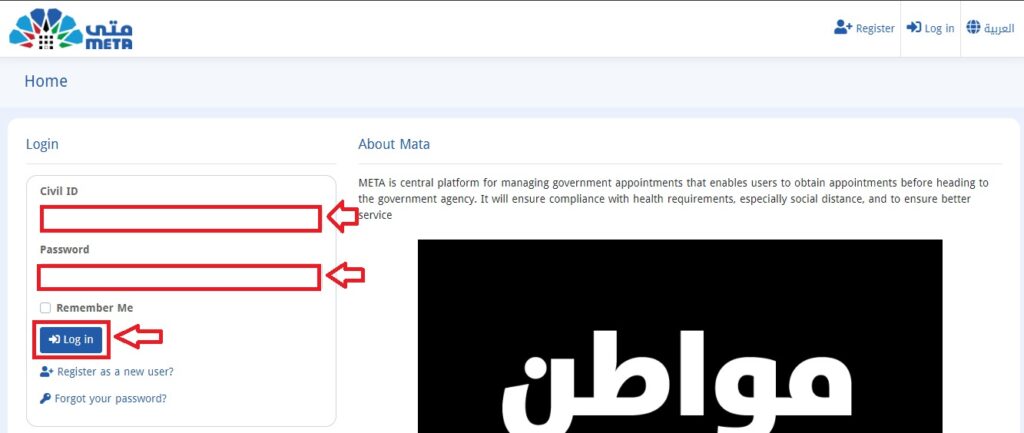
Logging into the Meta Kuwait platform is quick and easy. Here’s how to do it:
- Step 1: Go to the official Meta Portal Kuwait website.
- Step 2: Input your Civil ID and password in the provided fields.
- Step 3: Press the “Login” button to access your account.
Meta portal appointment
Individuals can book an appointment through meta portal by following the main steps:
Meta Kuwait online appointment
Setting up an appointment via the Meta Kuwait portal is simple. Just follow these steps:
- Step 1: Sign in to your Meta Portal account.
- Step 2: Head to the “Appointments” tab on your dashboard.
- Step 3: Select the government agency you wish to visit.
- Step 4: Choose the required service and department.
- Step 5: Pick a suitable date and time.
- Step 6: Verify your details and confirm the appointment.
Biometric appointment Kuwait
To book a biometric appointment on Meta Kuwait:
- Visit the official website and log in with your Civil ID and password.
- Select “Appointment Search” and choose the “Kuwait Ministry of Interior” and “General Department of Personal Identification.”
- Choose “Biometric Enrollment,” pick a date and time, and confirm your details.
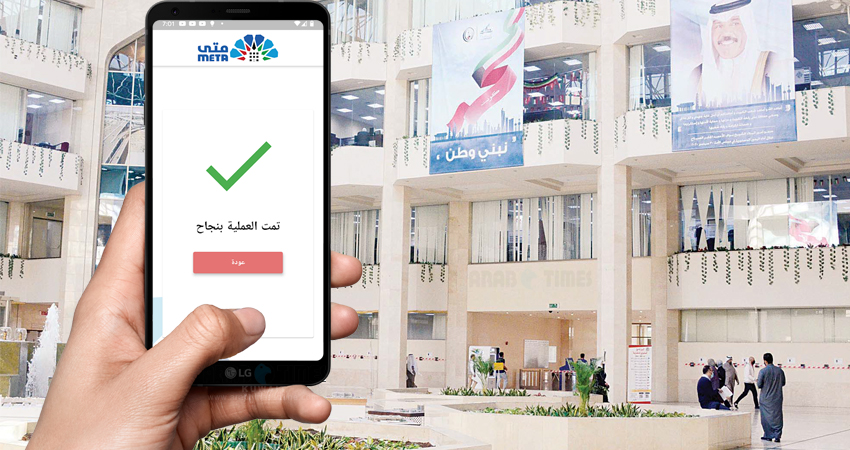
Meta Kuwait app download
The Meta Kuwait app is not yet available, but all services can be accessed through the Meta Portal Kuwait online platform.
META Center Service
For help with the Meta platform, you can contact the META Center Service. Reach them by:
- email: [email protected].
- telephone:1800164 or 164
The meta kuwait app and platform mark a major advancement in the digital modernization of government services in Kuwait.


Leave a Comment