sahel app in english login has revolutionized the way English-speaking users in Kuwait interact with government services. If you’re tired of navigating the app in Arabic and are looking for a more seamless experience, switching to the English version is easy and offers an accessible interface.
Whether you are using an Android or iPhone, this guide will walk you through everything you need to know about logging in, downloading the app, and switching the language to English.
sahel app kuwait
The Sahel App is a crucial tool that provides access to a variety of government services in Kuwait. From checking traffic fines to managing appointments, it simplifies the user experience for residents and citizens. The app was initially launched in Arabic, but as the user base grew, it became apparent that many English-speaking individuals needed a version of the app they could understand. That’s when the English version was introduced, making the app far more user-friendly for those who are not fluent in Arabic.
sahel app in english login
sahel app in english login process is the same for both Android and iPhone users. Simply follow these steps:
Step 1: sahel sign app for both Android and iPhone
- For Android: Open the Google Play Store on your device and search for “Sahel App Kuwait” or “تطبيق سهل الكويت.”
- For iPhone: Open the App Store and search for “Sahel App Kuwait” or “تطبيق سهل الكويت.”
- Tap the Download or Install button to begin the installation process.




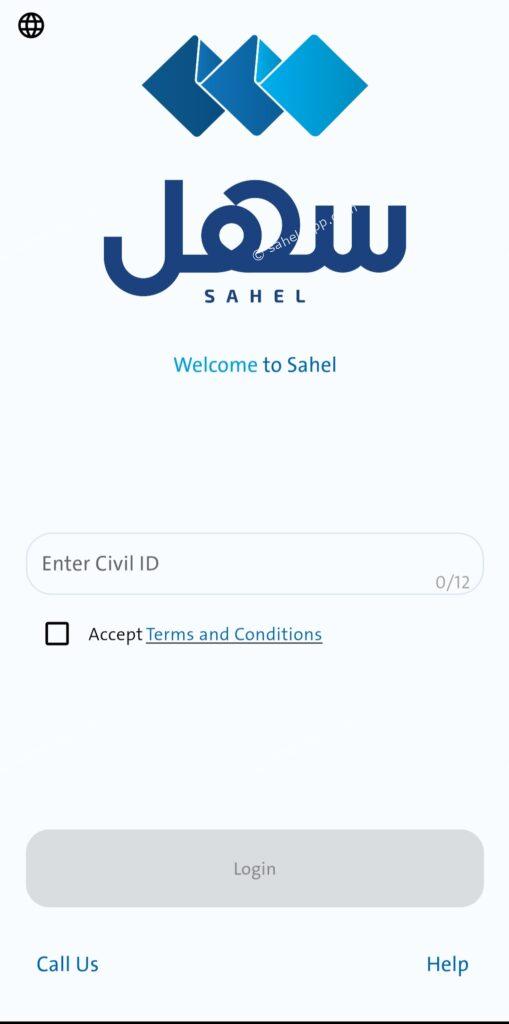
Step 2: Sign In to the Sahel App
- Once the app is installed, open it on your device.
- You’ll be prompted to enter your Civil ID (الرقم المدني).
- After entering your Civil ID, tap Next.

Step 3: Agree to the Terms and Conditions
- You’ll be asked to review and agree to the app’s terms and conditions.
- Once you agree, proceed by tapping Login.

Sahel app Kuwait how to change language
If the Sahel app defaults to Arabic, you can easily switch it to English by following these simple steps:
- Open the Sahel App.
- Tap on the Settings icon at the top of the screen.
- Choose English from the language options.
- The app will automatically switch to English.
Common Problems and Solutions
- Problem: Unable to download the app.
- Solution: Ensure your device has a stable internet connection and try again.
- Problem: App crashes after login.
- Solution: Make sure the app is updated to the latest version.
- Problem: Incorrect Civil ID entry.
- Solution: Double-check your Civil ID number to ensure it’s entered correctly.
read also: sahel app moi kuwait login: quick access
Sahel App Updates and New Features
The Sahel app is regularly updated to improve its features and functionality. These updates often include bug fixes, performance improvements, and the addition of new features.
sahel english app Latest Version Information
To ensure you’re using the most up-to-date version, check for updates in the Google Play Store or the App Store.

sahel app in english login makes it easier for English-speaking users to access the wide range of government services in Kuwait. With a simple login process, language settings, and full access to all services, the app offers a seamless experience. Whether you’re on an Android or iPhone device, using the Sahel app in English has never been easier.
How can I switch the Sahel app’s language to English?
Go to the app’s settings and select English from the language options.
Are all government services available in the English version of the app?
Yes, all services in the Arabic version are available in the English version as well.







Leave a Comment