Traffic violation by Civil ID plays a vital role in promoting road safety and ensuring compliance with traffic laws. By simplifying the process of monitoring and addressing violations, this system helps drivers stay accountable and maintain a safer environment on the roads.
This article provides a detailed guide on how to check traffic violations using Civil IDs, making it easier for you to stay informed and compliant.
traffic violation by civil id
traffic violation by civil id provides an efficient way to monitor and manage road safety compliance through the Ministry of Interior’s electronic service in Kuwait. here are the main steps:
- Step 1. Navigate to the “General Traffic Department” section by clicking “From Here“.
- Step 2. Click on “Pay Violations” to access the payment portal.
- Step 3. Select the “Individual” option to proceed as a single user.
- Step 4. Input your “Civil ID number” accurately, then hit “EnquIre” to continue.
- Step 5. Check the displayed violations, which will provide details like the type of violation, dates, and associated fines.
Here are the main visuel steps to check traffic violation by civil id:
- Step 1
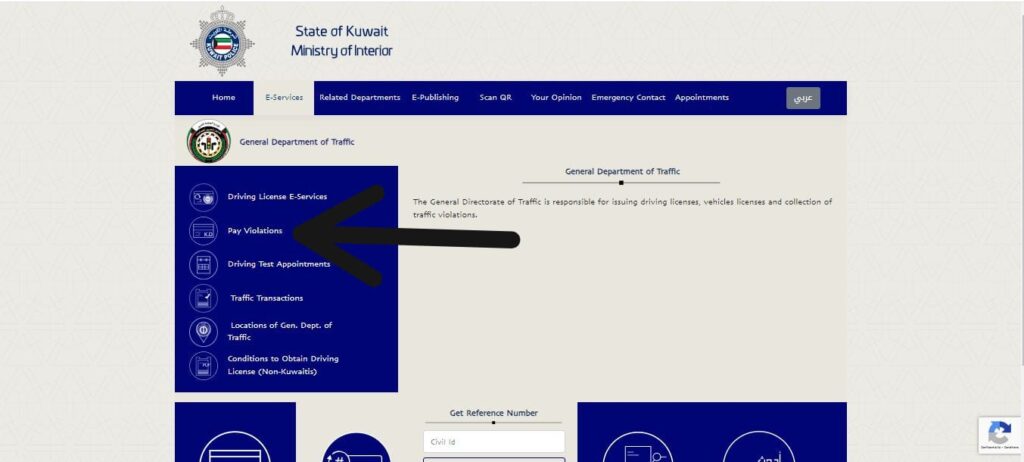
- Step 2
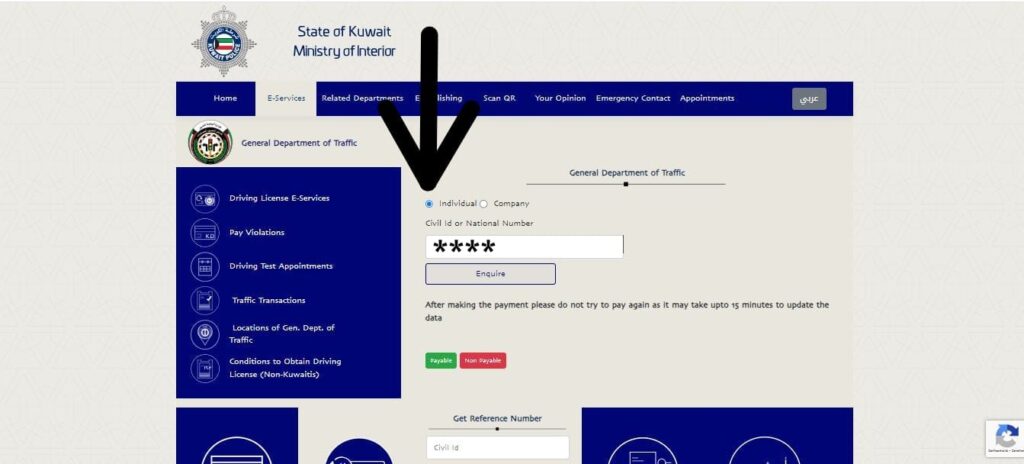
- Step 3
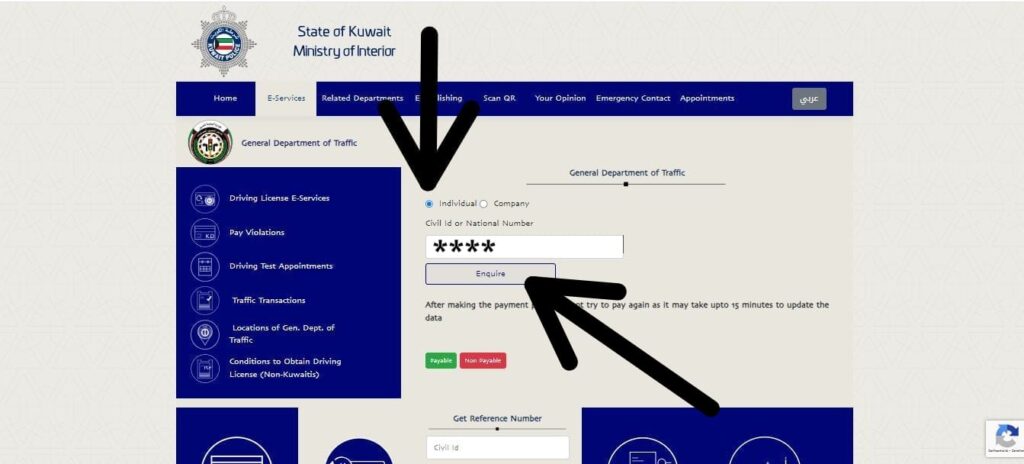
- Step 4
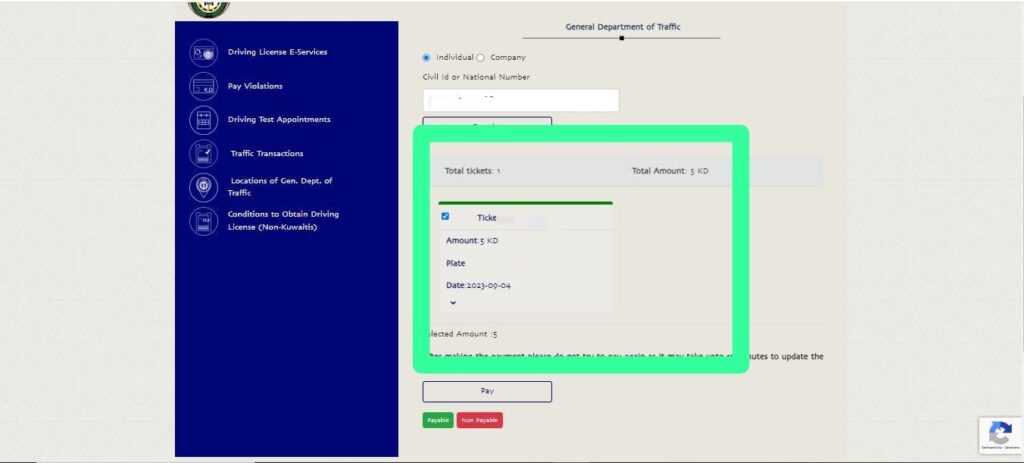
read also: sahel app moi kuwait login: quick access
Sahel kuwait traffic violation check online
Here’s a straightforward guide to managing traffic violations through Sahel:
- Step 1. Install the Sahel app from either “Play Store” or “App Store“.
- Step 2. Open the app and navigate to the Ministry of Interior section.
- Step 3. Select “Traffic Services” from the list of options.
- Step 4. Tap on “Traffic Violation” to view your violations.
- Step 5. Check the details of your violations, including the type and outstanding amounts.
- Step 6. If needed, proceed with the payment option.
- Step 7. Securely enter your bank details to finalize the payment.
- Step 8. Keep a copy of the payment receipt for your records.
Here are the main visuel steps to check traffic violation throught sahel app:
- Step 1
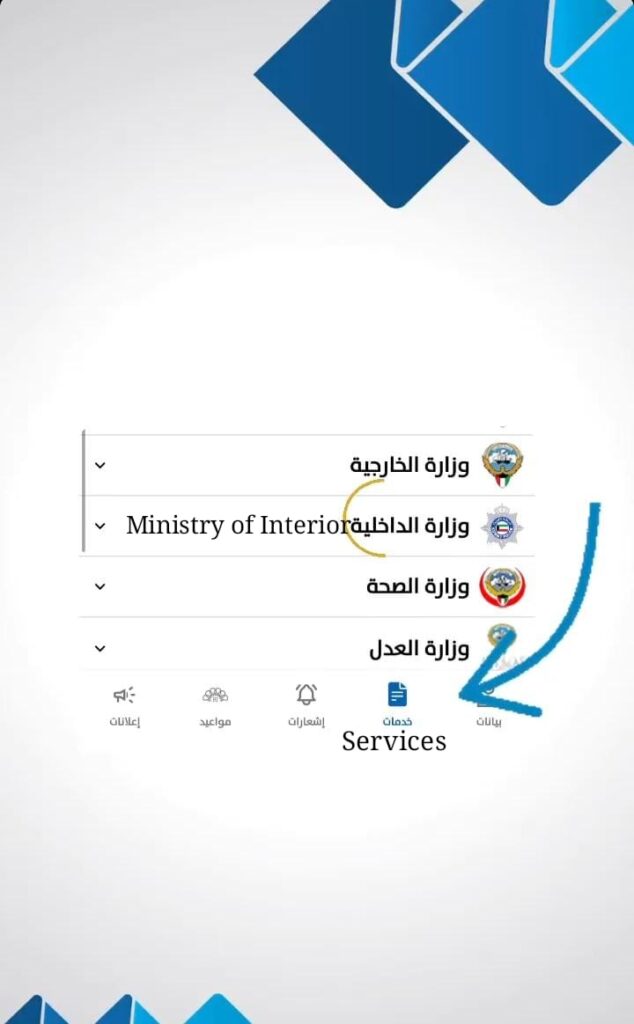
- Step 2

- Step 3
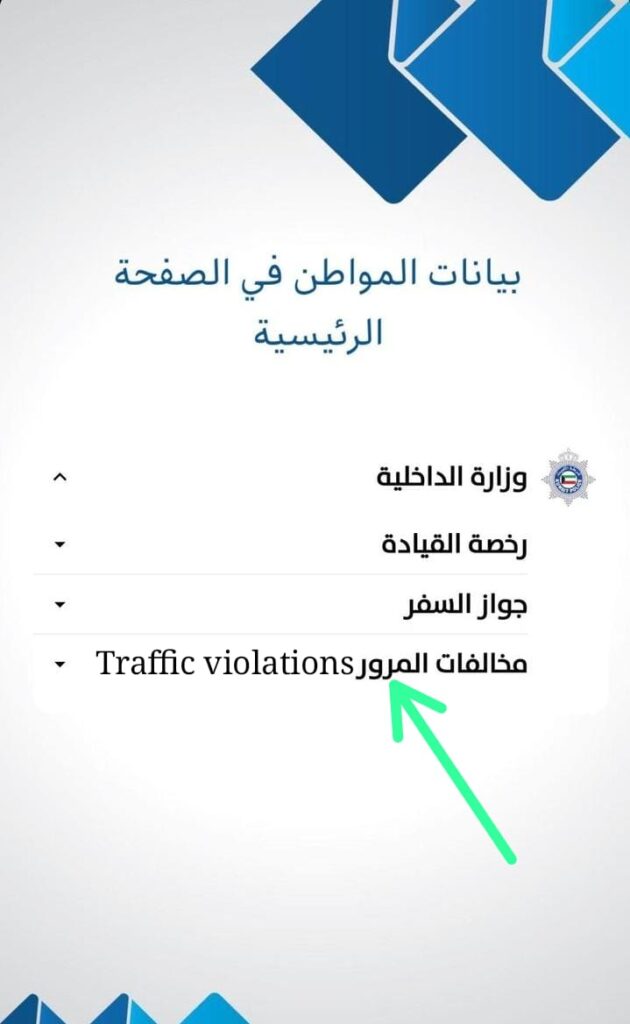
traffic violation check by number plate for gcc
Here’s a simple guide to help you use traffic violation check by number plate service via moi portal:
- Step 1, Go to the official website via the provided link “From Here“.
- Step 2, Choose your country as a GCC resident.Enter your vehicle’s number plate along with the alphabet plate.
- Step 3, Click on “Inquiry” to check for any violations and see their status.
- Step 4, If violations are found, follow the instructions to complete the payment process.
Here are the main visuel steps to check traffic violation throught MOI portal using number plate:
- Step 1
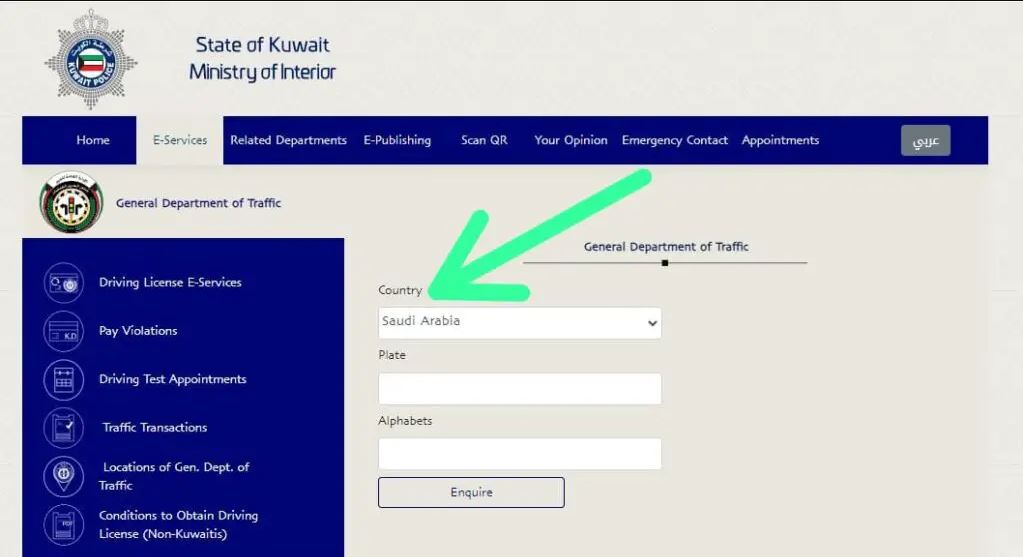
- Step 2

- Step 3
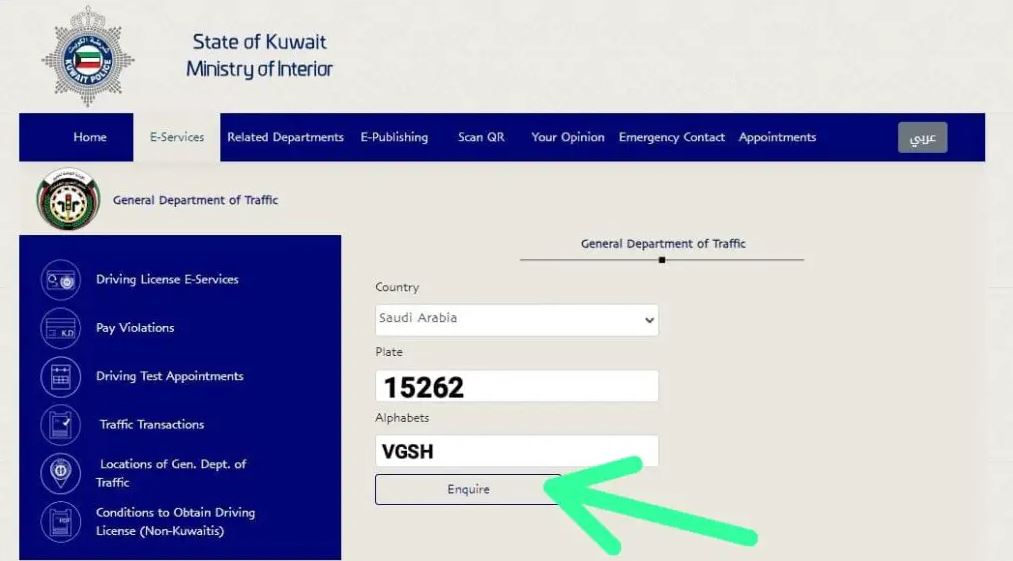
sahel app downould
the Sahel app is free to download and use for checking and managing traffic violations in Kuwait. here is the direct links:


The traffic violation check services are available to GCC residents, so you can access your violations even if you’re outside of Kuwait, as long as you have internet access.
When checking your violations, you will see details like the type of violation, the date it occurred, and the amount owed.
Yes, once you’ve checked your traffic violations on the Sahel app, you can proceed with payment by securely entering your bank details.
conclution
In summary, Checking traffic violations using Civil ID via the Sahel app provides a convenient and efficient way to stay on top of any fines in Kuwait.


Leave a Comment